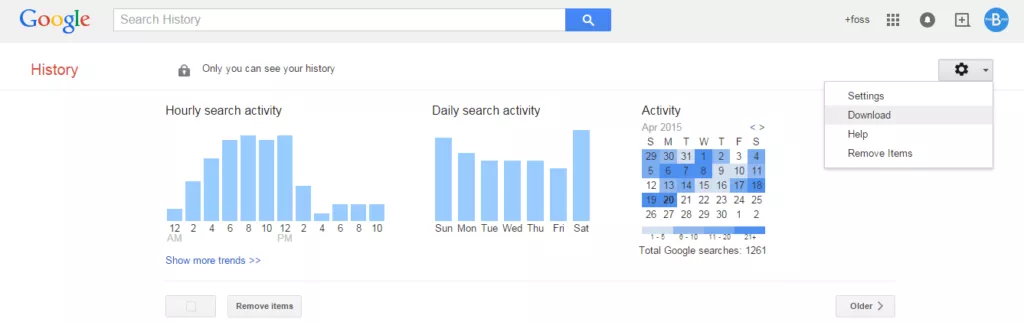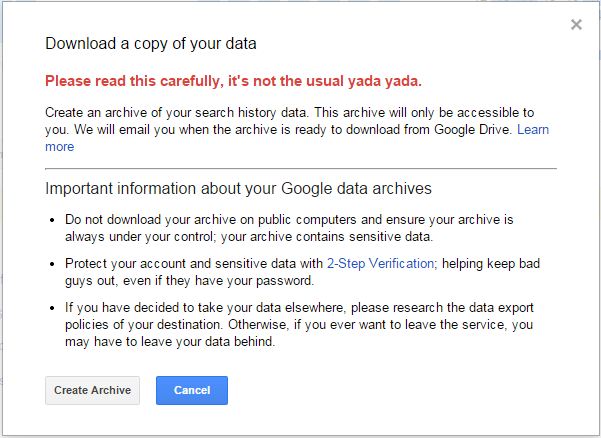How To Pass GTU Exams Easily
Is passing external exams of GTU (Gujarat Technological University) very difficult? Many students bring more KTs than they can manage. But why does this happen? According to me, it is almost impossible to fail in GTU! Yes, I’m serious. Many blame that GTU is tough and it is shit and what not! But I say that GTU is very easy to crack. You have to follow these basic steps and put in just moderate ‘hard-work’ to pass the exams with decent marks.
Now, by doing what I say, you won’t end up topping GTU. Yes, you will manage to avoid the bundle of ATKTs that have always bothered you before. These tips don’t belong to me only. I’ve discussed this topic with many of my college friends and we arrived at the conclusion. So these are the basic steps to follow to pass GTU external exams.
1 Understand the Blueprint of the paper
This step is very important. By looking at the past year’s papers, you get an idea of what the paper will be like. You get the idea of how various questions’ marks are weighed. Buy a GTU question paper collection and start going through it. Based on your evaluation, you can utilize your time to prepare the questions which have more marks. I know a friend, who sits for hours, researching past years’ papers. He only prepares a handful of questions. He manages to pass each exam but doesn’t score high. He just studies for 1-2 day but still manages to pass!
2 Good diagrams
Even if you have difficulty in memorizing theory part, diagrams and figures (not female figures!) are easy to remember. So if you don’t have time or are too lazy to learn a theory part, remember its figure. If that question is asked in the paper, draw that figure as sexily as you can with pencil. Then write down whatever you vaguely remember about the theory. Highlight the technical terms too! Dude, this is GTU, you have to get smart to survive!
3 Good writing
I still remember how I wrote my ES (Environmental Science) exam. I knew no shit about the subject. But I wrote my own home made answers and wrote them in good handwriting and drew good diagrams and figures whenever necessary. And guess what? I passed in that exam!
4 Always refer last year’s question paper
Make it a habit to refer as many past question papers as possible before exams. By doing so, you get to know the importance of some questions. These questions are almost asked in every exam! So prepare such very important questions well. Sometimes such questions alone get you the passing marks. If possible, buy the GTU question paper collections.
5 Learn English
This tip is for my Gujarati medium friends. Without knowing English, it is difficult to understand the basic concepts of all subjects of engineering. Even if you understand the concept, you are unable to express it during exams. Many students fail in GTU exams only due to poor English. By learning English you can understand subjects better and you may also write your own ‘home-made’ answers convincingly.
Source :http://www.gtupedia.com